Exploring Articles in the Quench Knowledge Base
Navigating through the wealth of information in the Quench Knowledge Base is simple and intuitive. Designed with user-friendliness in mind, the Knowledge Base allows you to explore articles using various methods, ensuring you find the answers you need with ease. This guide will take you through detailed steps on how to utilize the search functionality, browse through distinct categories, and discover popular articles.
1. Navigate to the 'Help Center' section in the Portal
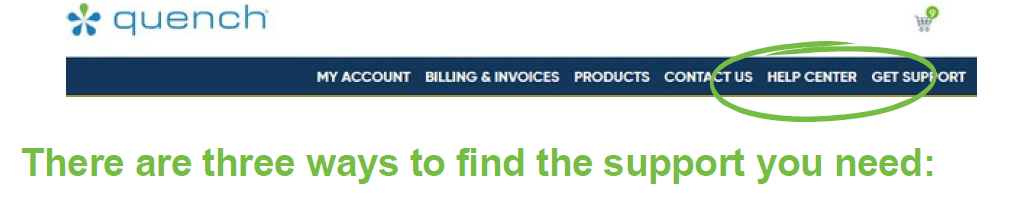
1 Keyword Search
Know what you’re looking for? Keyword search for something specific
1. Locate the search bar, usually positioned at the top of the Knowledge Base.
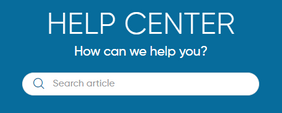
2. Enter keywords or phrases related to your query (e.g., “billing issues", "technical support”).
3. Review the suggested articles that appear below the search bar and select the one that matches your needs.
2 Browsing Categories
Have an idea what you’re looking for, but you need to see the articles related to just that topic?
1. Scroll down below the search bar where you’ll find the Browse Help Topics.
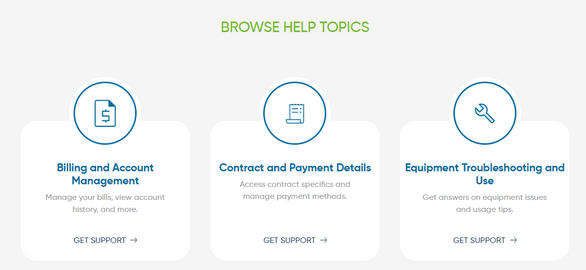
2. Explore the various categories listed, such as "Billing", "Technical Support", "Using the Portal", etc. Click on a category to view all articles and guides associated with that topic.
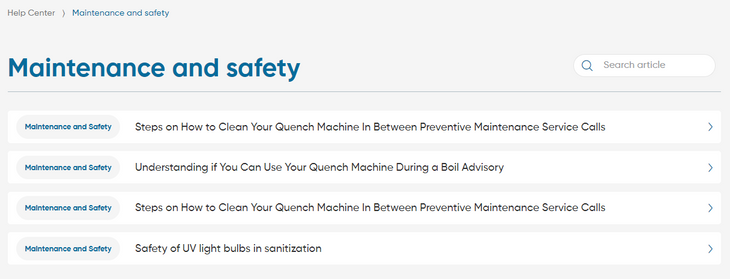
3 Finding and Viewing Popular Articles
1. Navigate to the 'Popular Articles' or 'Frequently Viewed' section, usually positioned at the bottom of the Knowledge Base.

2. Browse through the articles listed, which are commonly viewed or highly rated by other users. Click on an article title to view its contents, ensuring you gain insights into topics that have aided others.
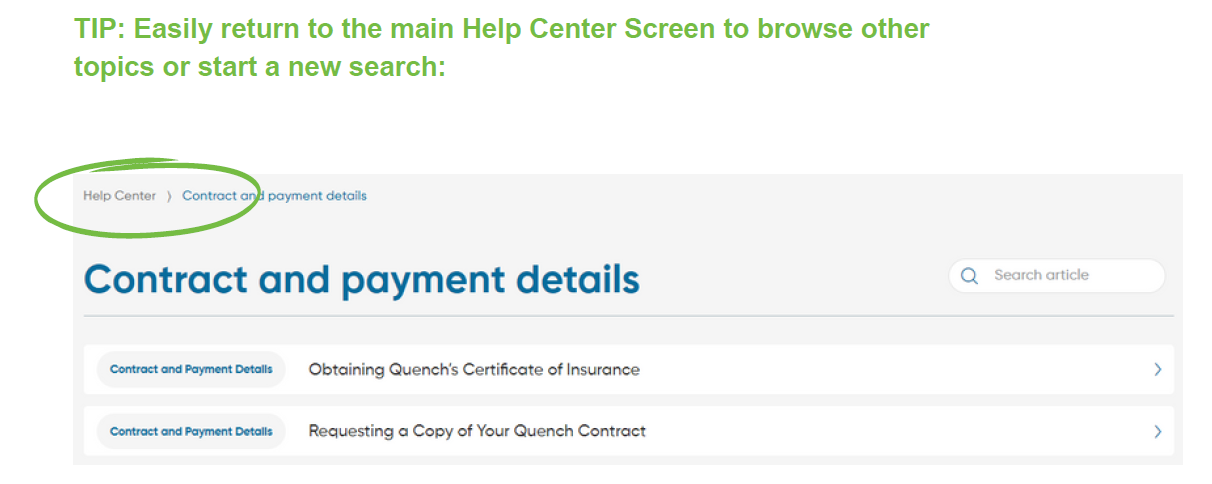
The Quench Knowledge Base has been designed to ensure that answers to your queries are always at your fingertips. Explore at your own pace, utilize various methods to find information, and ensure your questions are answered effectively. For additional support or specific inquiries, please visit our Support Section or reach out directly to our Customer Care team.
