How to get a Copy of Your Invoice
All invoice details, including PDF copies of your invoice, are available on the customer portal. Simply follow the steps below:
1. Navigate to Billing & Invoices
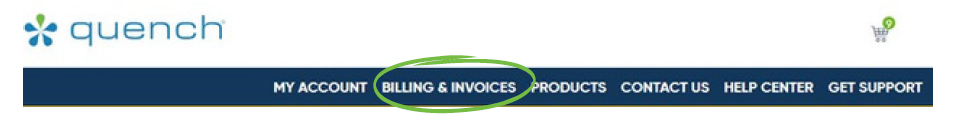
2. Click on Invoices
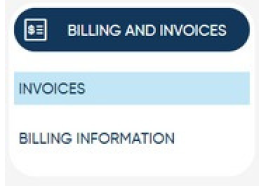
3. You can access a PDF copy of your invoice by either clicking on the 'download' icon under Billing History, or by clicking on the Invoice #, then the 'Download Invoice' button.
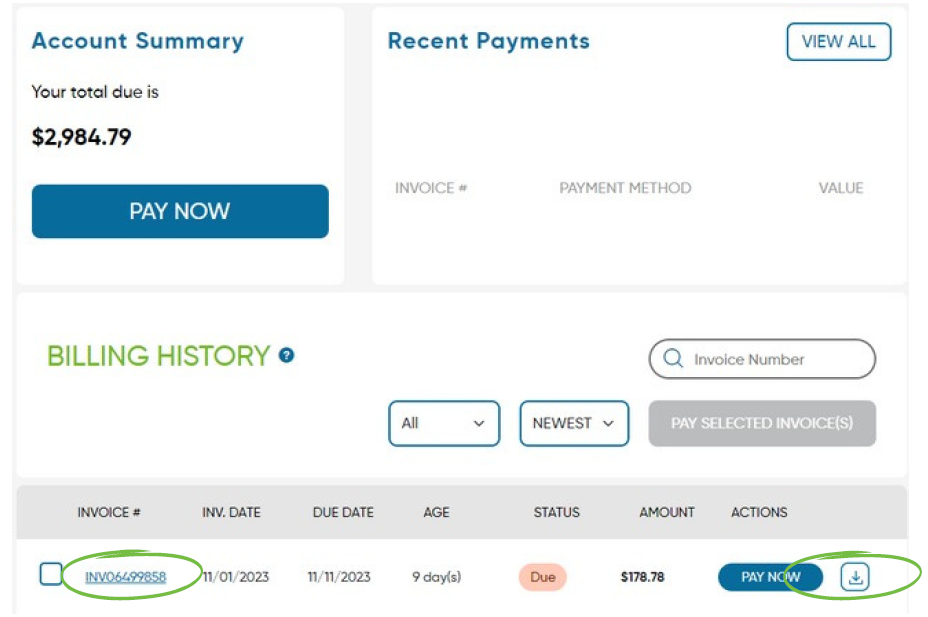
Should you have any questions, please don't hesitate to contact support by clicking here.
