Navigating the Get Support Form on the Quench Customer Portal
Introducing the "Get Support" form - a user-friendly feature designed to streamline your service and support case submissions on the Quench Customer Portal. This guide provides an overview of navigating through the form, ensuring you can effortlessly request support and services as per your specific needs, and confirm your submissions.
1. Navigate to the 'Get Support' section in the Portal.
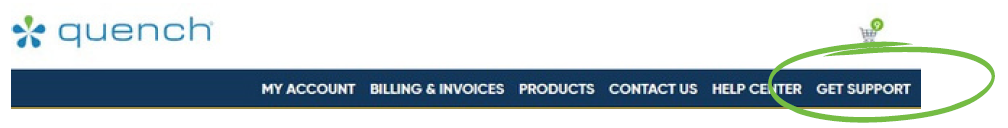
2. Choose your path: Opt between the 'Support' or 'Service' paths based on your requirement.
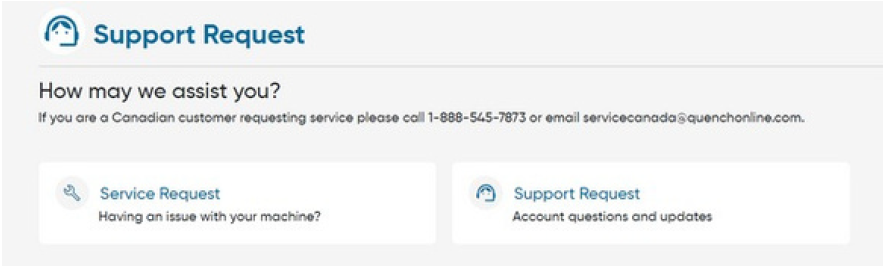
3. Select the option that best represents the topic of your request.
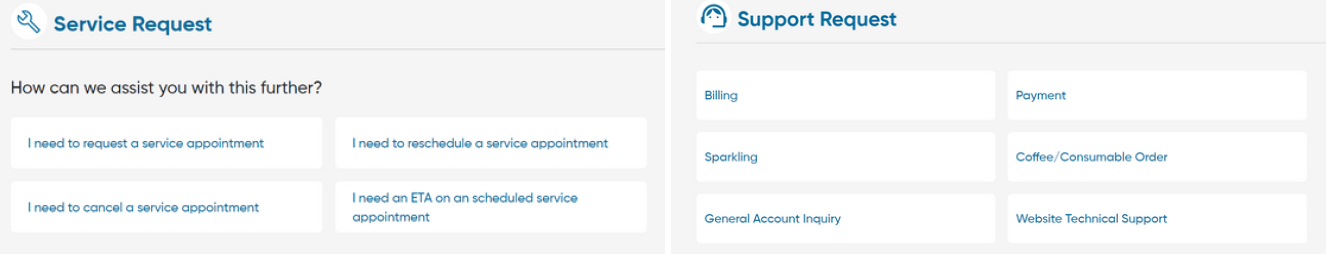
4. You will then be directed to a list of options to better narrow down your request.
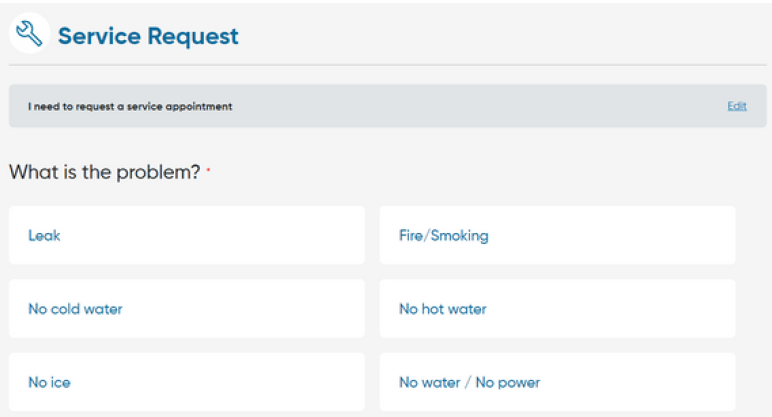
5. This will take you to a form. Fill in necessary information such as contact details, account information, and specifics about your request. Ensure all mandatory fields are completed.
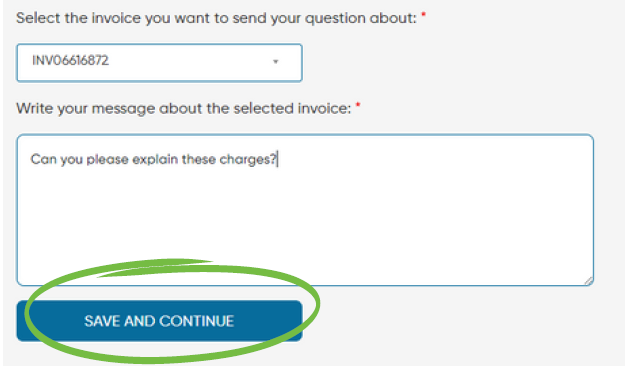
6. Review all provided details for accuracy. Then click “Submit”.
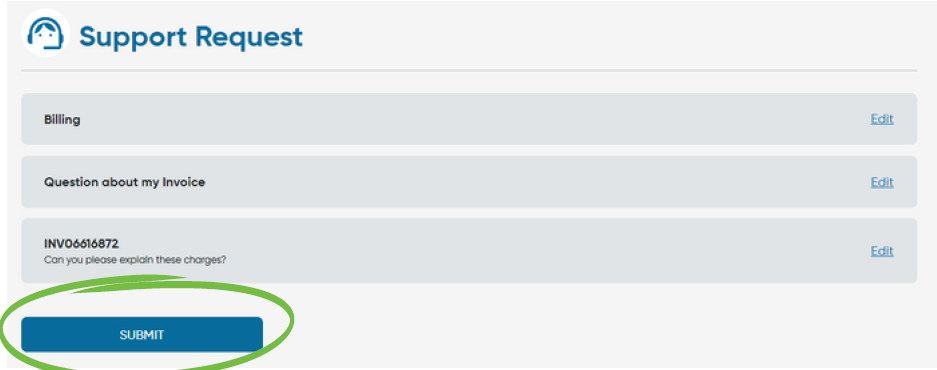
Upon submission:
- You will be redirected to a confirmation page displaying your case number and acknowledging the receipt of your request.
- A confirmation email, containing your case number and other relevant details, will be sent to your registered email address.
