Navigating the Web Invoice View
The Web Invoice view provides a clear picture of billing details that allows for navigational ease. The web invoice features “Invoice Tool Tips” that are designed to provide instant clarification on fees and line-item descriptions as well as the option to Pay.
To view the web invoice view, simply follow the steps below:
1. Navigate to Billing & Invoices
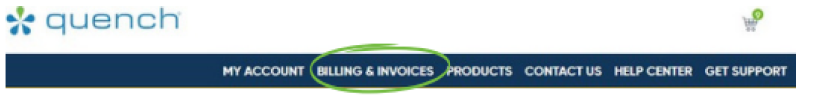
2. Click on Invoices
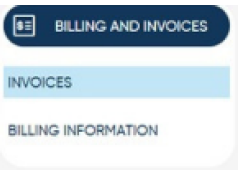
3. Click on invoice number to view the Web Invoice
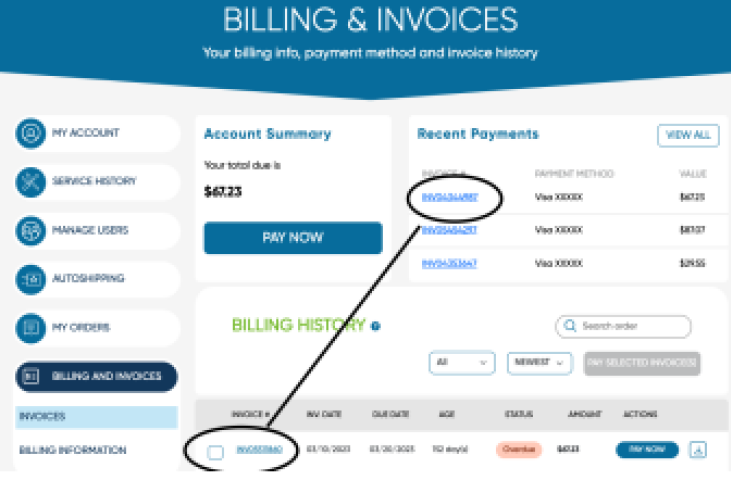
4. View the invoice to see important web-invoice features
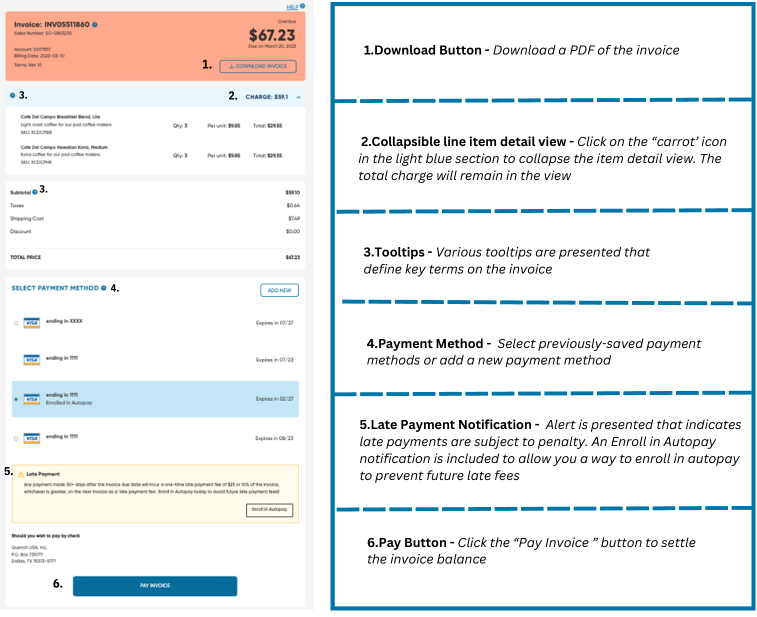
Tip: Have questions regarding the charges on your invoice? Click here submit a Support Request.
