Paying Your Monthly Bill Online
If you're based in the U.S., you can take advantage of our convenient online payment option. This feature allows you to make payments quickly and securely directly in our portal, which you can access here. Unfortunately, as of now, our customers based in Canada do not have this option.
1. Navigate to Billing & Invoices
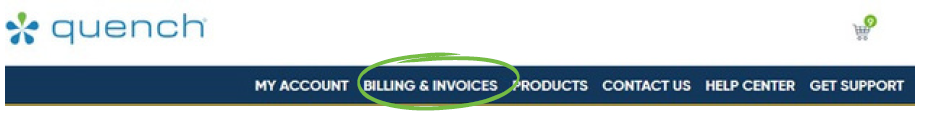
2. Click on Invoices
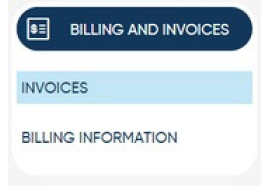
3. Pay all open invoices at once from the Account Summary section. Click “Pay Now.”
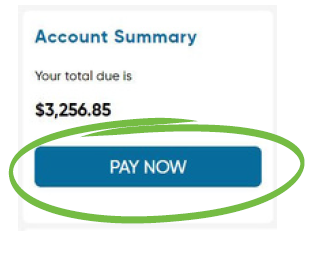
4. Scroll to the bottom of the page.
5. You’ll see your total balance of open invoices. You'll be presented with various payment options, such as credit card, bank transfer, or others. Select your preferred payment method or add new.
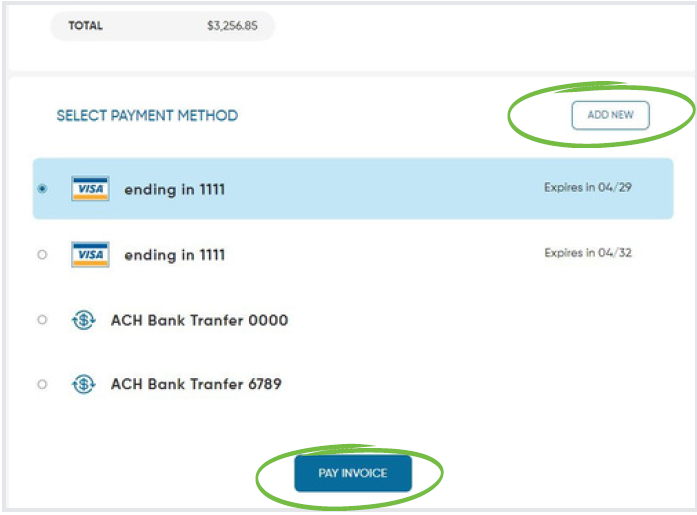
6. Selecting a payment method will promote the system to ask you if you’d like to make it the default method.
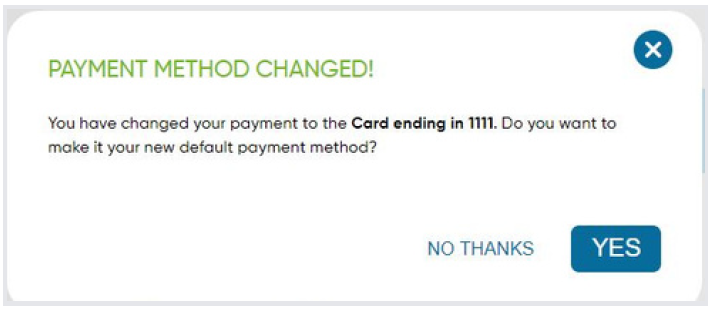
Should you have any questions, please don't hesitate to contact support by clicking here.
