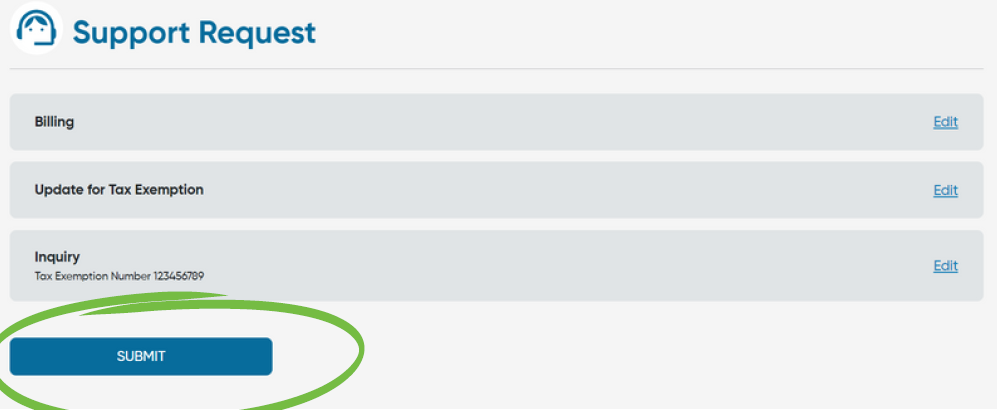Updating tax exemption status
Tax regulations can be complex and sometimes, mistakes can occur. If your organization is tax exempt but you find tax charges on your bill, we're here to rectify the error. You can update your tax-exempt status on your account by clicking here. Our team will process the information and ensure that your future invoices reflect your tax exemption.
1. Select “Support Request”
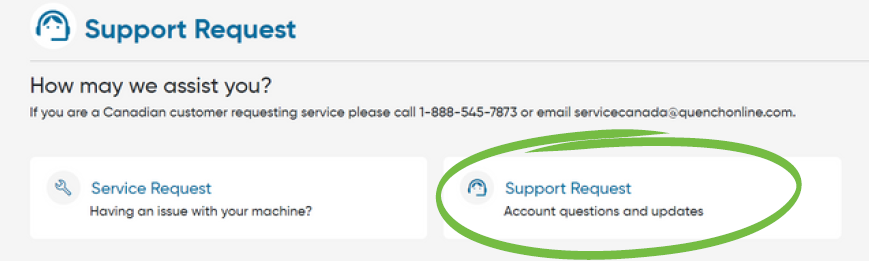
2. Select “Billing”
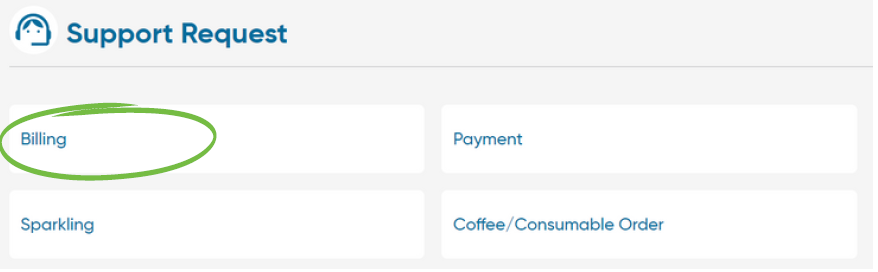
3. Select “Update for Tax Exemption”
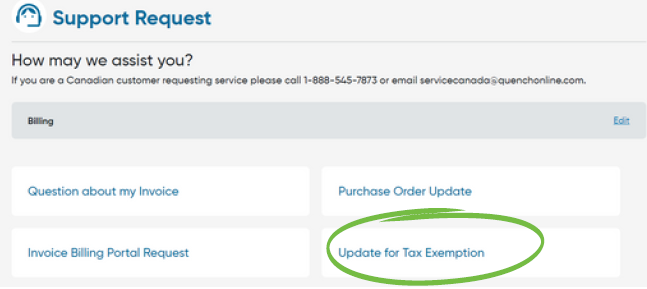
4. Type the Tax Exemption Number and “Save and Continue
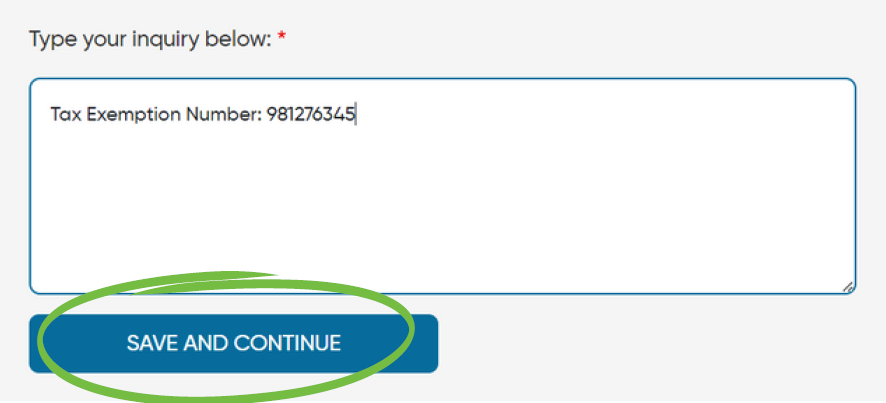
5. Select “Submit”