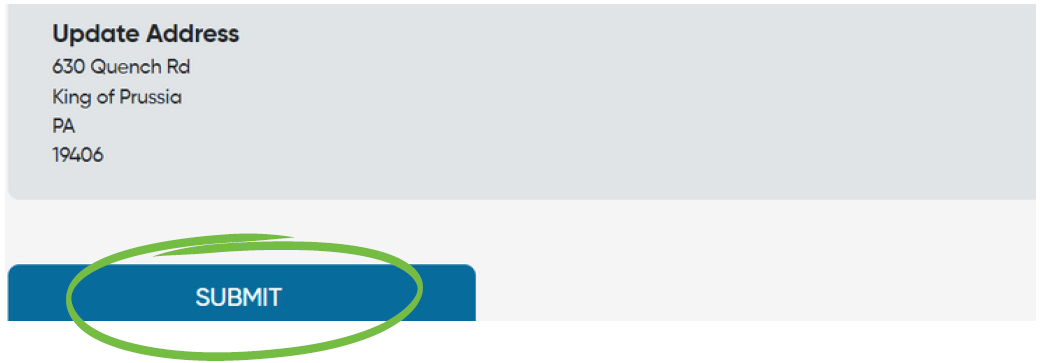Updating unit locations on your invoice.
If your Quench unit has been moved and the location on your invoice needs updating, we've got you covered. You can simply update the unit location on your next invoice by clicking here. This ensures that your records stay accurate and reflect the current location of your water system.
1. Select “Location Address"
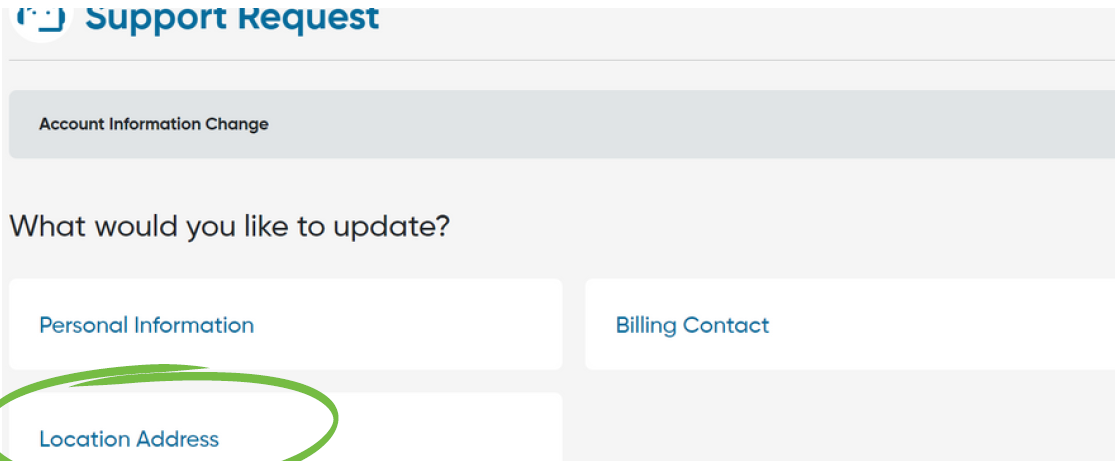
2. Select the location to update and hit “Save and Continue”
3. Fill in the new location address and hit “Save and Continue”
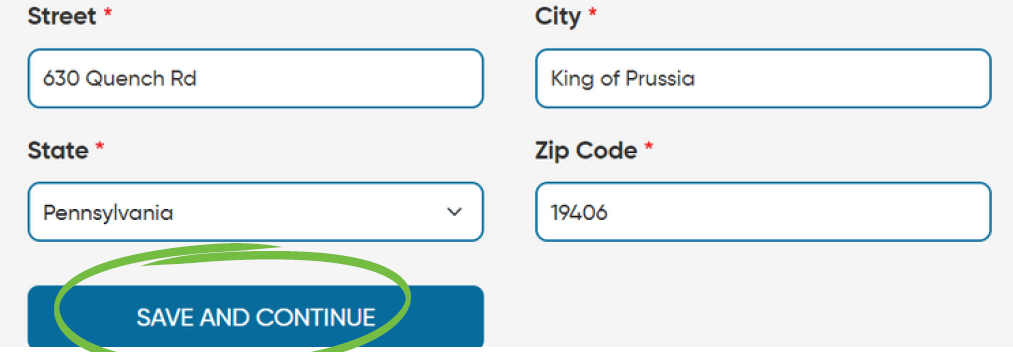
4. Review and select “Submit”