Using a 3rd Party Billing Portal
If your organization uses a 3rd party billing portal for vendor invoices, Quench can accommodate. We can send your invoices through your preferred billing portal, making it easier for you to manage your payments. To set this up, follow the steps below and fill out the request form available here.
1. Select “Support Request”
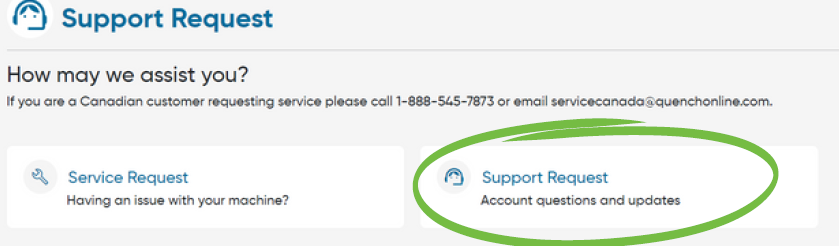
2. Select “Billing”
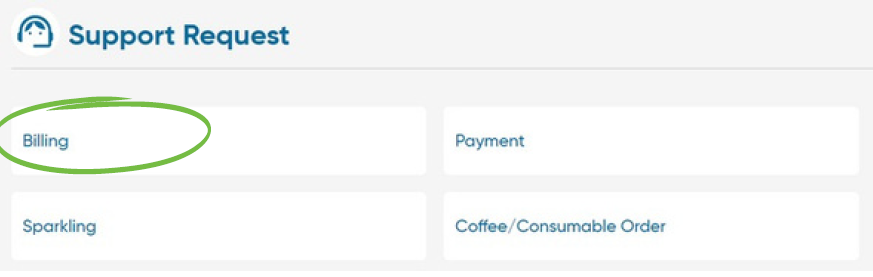
3. Select “Invoice Billing Portal Request”
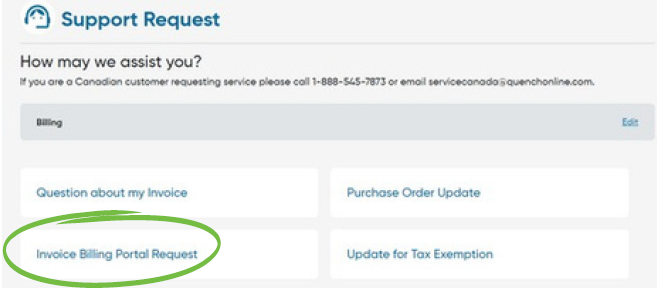
4. Type the PO Number and Save and Continue
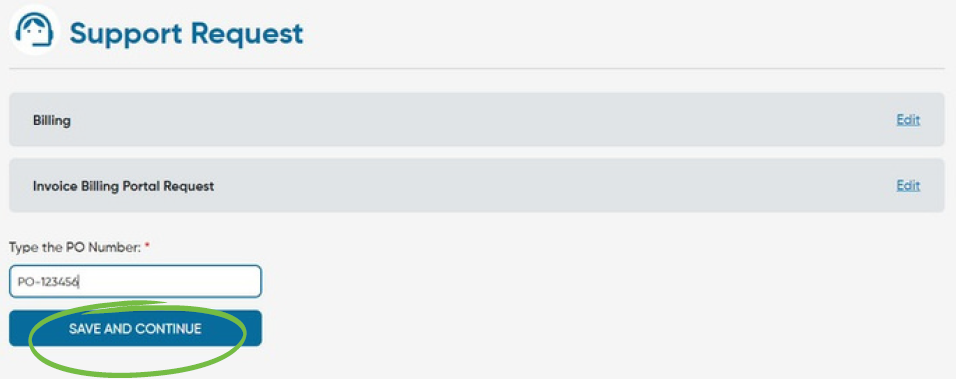
5. Select if the PO Covers All Charges or Not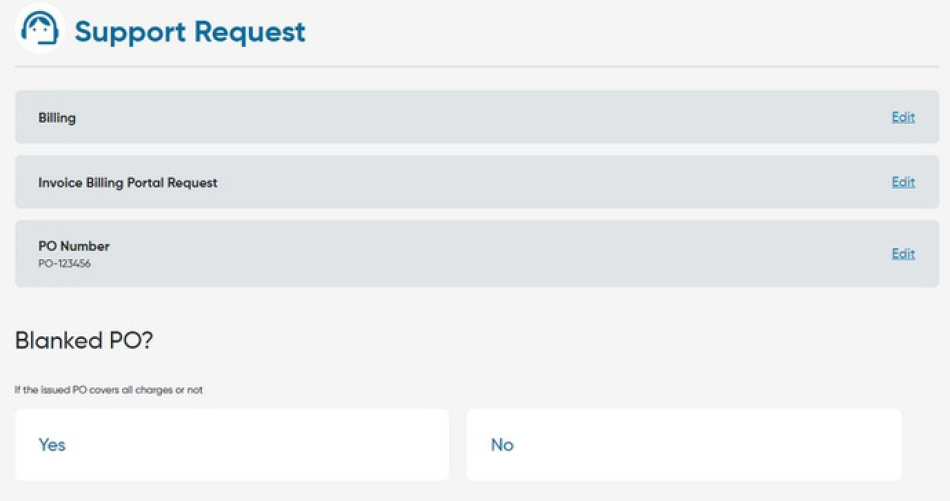
6. Select the Portal System You Use
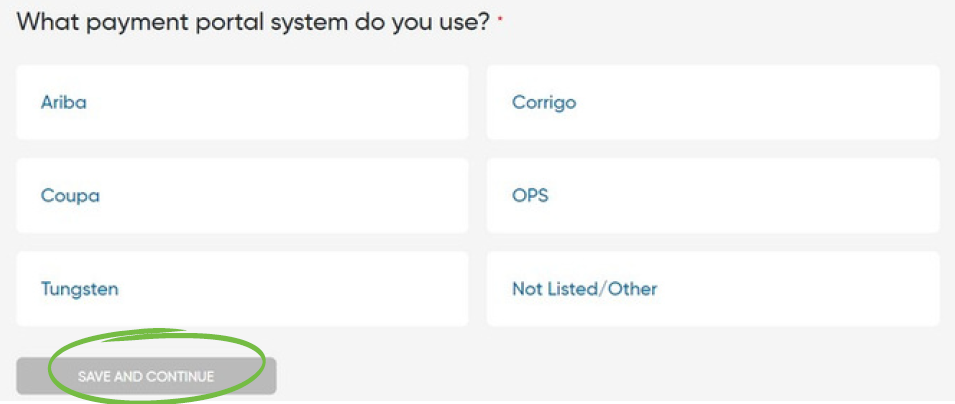
7. Add Quench Supplier Number and Save - Then Submit Request
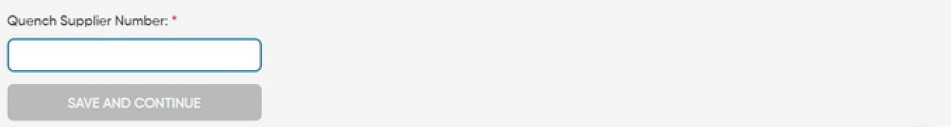
Tip: You can also submit your query here by completing this form!
