Setting Up Automatic or Electronic Payments with Quench
Quench offers an automatic payment option for your convenience. With automatic payments, you can ensure timely payment of your invoices without the hassle of manual payment each time. To set up automatic or electronic payments, follow these simple steps:
1. Go to Billing & Invoices then Billing Information
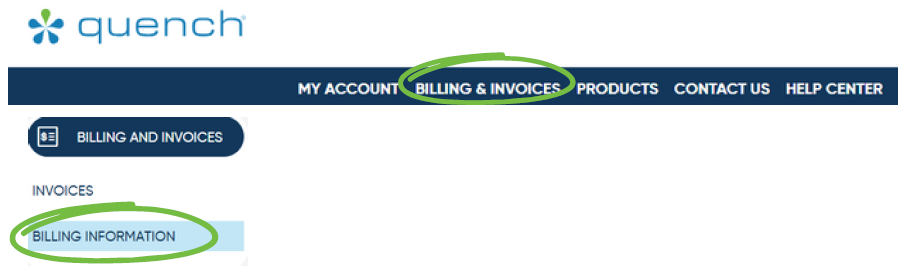
2. Click the Autopay toggle to On
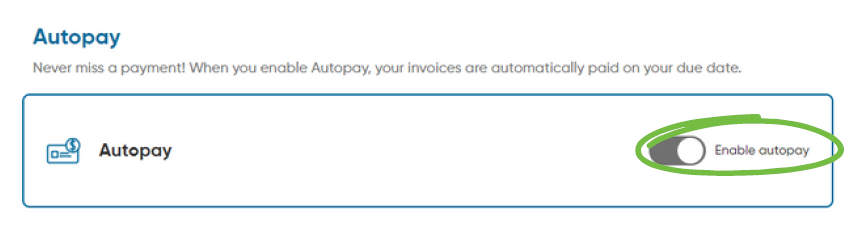
3. Select the desired payment method (Credit Card or ACH
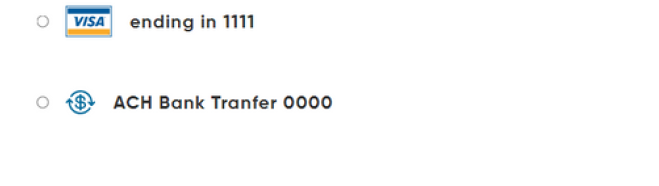
4. Review and agree to terms & conditions
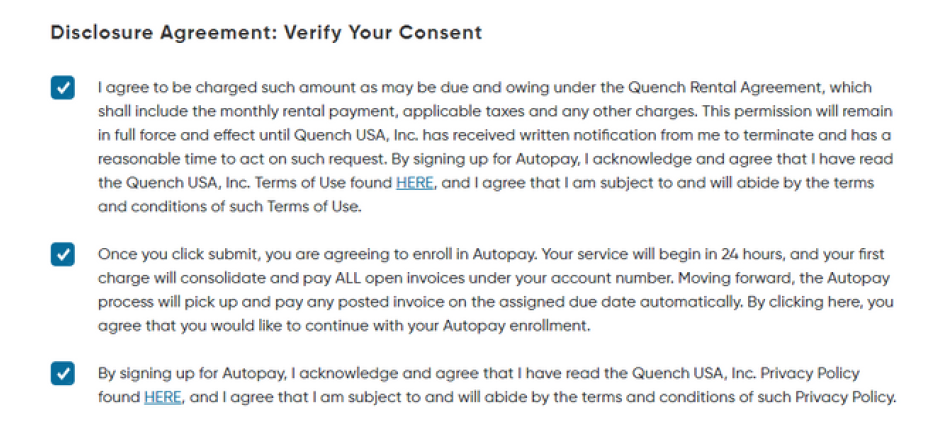
5. Click submit

Did you run into an issue while setting up auto pay? Talk to a Quench Customer Service Representative Today to answer your questions -888-554-2782
